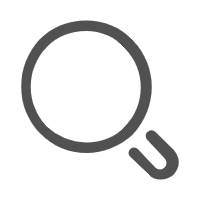第2节 css基础
(一) 在html中使用样式
在html中使用样式有三种方式:
- 内联样式
- 内部样式
- 外部样式
例1: 内联样式和内部样式
<!DOCTYPE html>
<html lang="en">
<head>
<meta charset="UTF-8">
<title>Document</title>
<style>
/* 内部样式 */
.box {
color: green;
font-size: 30px;
}
</style>
</head>
<body>
<!-- 内联样式 -->
<div style="border:1px solid;color:red;">
内联样式
</div>
<div class="box">
内部样式
</div>
</body>
</html>
例2: 外部样式
<!-- demo.html -->
<!DOCTYPE html>
<html lang="en">
<head>
<meta charset="UTF-8">
<title>Document</title>
<link rel="stylesheet" href="./demo.css">
</head>
<body>
<!-- 内联样式 -->
<div style="border:1px solid;color:red;">
内联样式
</div>
<div class="box">
内部样式
</div>
</body>
</html>
<!-- demo.css -->
.box {
border:1px solid red;
color: red;
}
(二) 选择器和优先级
(1) 选择器
常用选择器有以下这些:
- 元素选择器
- id选择器
- 类选择器
- 群组选择器
- 后代选择器
- 选择器优先级
例1: 元素选择器
<!DOCTYPE html>
<html lang="en">
<head>
<meta charset="UTF-8">
<title>Document</title>
<style>
div {
border: 1px solid;
}
p {
background-color: green;
}
</style>
</head>
<body>
<div>
div1
</div>
<div>
div2
</div>
<p>
pppppppp
</p>
<p>2342342</p>
</body>
</html>
例2: id选择器
<!DOCTYPE html>
<html lang="en">
<head>
<meta charset="UTF-8">
<title>Document</title>
<style>
#div1 {
color: red;
}
#div2 {
color: green;
}
</style>
</head>
<body>
<div id="div1">
div1
</div>
<div id="div2">
div2
</div>
</body>
</html>
例3: class选择器
<!DOCTYPE html>
<html lang="en">
<head>
<meta charset="UTF-8">
<title>Document</title>
<style>
.div1 {
color: red;
}
.div2 {
color: blue;
}
</style>
</head>
<body>
<div class="div1">
div1
</div>
<div class="div2">
div2
</div>
<p class="div1">
pppppppp
</p>
</body>
</html>
例4: 群组选择器
<!DOCTYPE html>
<html lang="en">
<head>
<meta charset="UTF-8">
<meta http-equiv="X-UA-Compatible" content="IE=edge">
<meta name="viewport" content="width=device-width, initial-scale=1.0">
<title>Document</title>
<style>
/* .box {
color: red;
}
#aa {
color: red;
}
p {
color: red;
} */
/* 以上可以使用群组选择器 */
.box,#aa,p {
color: red;
}
</style>
</head>
<body>
<div class="box">
div1
</div>
<div id="aa">
div2
</div>
<p>
pppp
</p>
</body>
</html>
例5: 后代选择器
<!DOCTYPE html>
<html lang="en">
<head>
<meta charset="UTF-8">
<title>Document</title>
<style>
/* 后代选择器 */
.box1 .aa {color: red;}
.box2 li {color: green;}
</style>
</head>
<body>
<ul class="box1">
<li class="aa">111</li>
<li class="aa">111</li>
<li class="aa">111</li>
</ul>
<ul class="box2">
<li class="aa">2222</li>
<li class="aa">2222</li>
<li class="aa">2222</li>
</ul>
</body>
</html>
(2) 选择器优先级
知识点:
样式层叠, 样式继承, 样式覆盖
内联样式 > 内部样式 > 外部样式 (就近原则)
id选择器 > class选择器 > 元素选择器 > 通配符(*)选择器
例1: 样式层叠, 样式继承, 样式覆盖
<!DOCTYPE html>
<html lang="en">
<head>
<meta charset="UTF-8">
<meta http-equiv="X-UA-Compatible" content="IE=edge">
<meta name="viewport" content="width=device-width, initial-scale=1.0">
<title>Document</title>
<style>
.red {
color: red;
}
.big {
font-size: 30px;
}
</style>
</head>
<body>
<!-- 样式层叠,red和big的效果叠加在div上 -->
<div class="red big">
<!-- span的颜色和大小也发生了变化,因为继承了div元素 -->
<span>
我爱web前端
</span>
</div>
</body>
</html>
例2: 内联样式 > 内部样式 > 外部样式
<!DOCTYPE html>
<html lang="en">
<head>
<meta charset="UTF-8">
<title>Document</title>
<link rel="stylesheet" href="./demo6.css">
<style>
/* 内部样式 */
.box {
font-size: 30px;
border: 1px solid red;
}
</style>
</head>
<body>
<!-- 内联样式 -->
<div class="box" style="color: red;font-size: 10px;">
box
</div>
</body>
</html>
例3: id选择器 > class选择器 > 元素选择器
<!DOCTYPE html>
<html lang="en">
<head>
<meta charset="UTF-8">
<title>Document</title>
<style>
#box {
color: blue;
}
.box {
color: green;
}
/* 元素选择器 */
div {
color: red;
}
</style>
</head>
<body>
<div id="box" class="box">
div
</div>
</body>
</html>
(三) 常用基础样式
css常用基础样式有:
- 边框border
- 宽高设置
- 背景颜色
- margin
- padding设置
- 圆角设置
- 文字大小、颜色、行高、粗细
- 对齐方式设置
例1: 边框, 宽高设置, 背景颜色
<!DOCTYPE html>
<html lang="en">
<head>
<meta charset="UTF-8">
<meta http-equiv="X-UA-Compatible" content="IE=edge">
<meta name="viewport" content="width=device-width, initial-scale=1.0">
<title>Document</title>
<style>
.box {
/* 边框 */
border: 5px solid red;
/* 宽 */
width: 300px;
/* 高 */
height: 300px;
/* 背景颜色 */
background-color: gray;
}
</style>
</head>
<body>
<!-- 边框 -->
<div class="box">div</div>
</body>
</html>
例2: margin外边距
<!-- demo1 -->
<!DOCTYPE html>
<html lang="en">
<head>
<meta charset="UTF-8">
<meta http-equiv="X-UA-Compatible" content="IE=edge">
<meta name="viewport" content="width=device-width, initial-scale=1.0">
<title>Document</title>
<style>
.box {
border: 1px solid red;
width: 200px;
height: 200px;
/* margin: 50px; */
/* top上,right右,bottom下,left左 */
margin-top: 50px;
margin-left: 100px;
margin-right: 100px;
margin-bottom: 100px;
}
</style>
</head>
<body>
<div class="box">
box
</div>
</body>
</html>
<!-- demo2,合并写法 -->
<!DOCTYPE html>
<html lang="en">
<head>
<meta charset="UTF-8">
<meta http-equiv="X-UA-Compatible" content="IE=edge">
<meta name="viewport" content="width=device-width, initial-scale=1.0">
<title>Document</title>
<style>
.box {
width: 300px;
height: 300px;
background-color: gray;
/* 四个方向的合并写法 */
margin: 30px;
}
</style>
</head>
<body>
<div class="box">
box
</div>
</body>
</html>
例3: padding内边距
<!DOCTYPE html>
<html lang="en">
<head>
<meta charset="UTF-8">
<meta http-equiv="X-UA-Compatible" content="IE=edge">
<meta name="viewport" content="width=device-width, initial-scale=1.0">
<title>Document</title>
<style>
.box {
width: 300px;
height: 300px;
border: 1px solid red;
padding-top: 15px;
padding-left: 15px;
padding-right: 15px;
padding-bottom: 15px;
}
</style>
</head>
<body>
<div class="box">
阿萨德飞拉萨到付件 阿萨德飞拉萨到付件 阿萨德飞拉萨到付件 阿萨德飞拉萨到付件 阿萨德飞拉萨到付件 阿萨德飞拉萨到付件 阿萨德飞拉萨到付件 阿萨德飞拉萨到付件 阿萨德飞拉萨到付件 阿萨德飞拉萨到付件 阿萨德飞拉萨到付件
阿萨德飞拉萨到付件 阿萨德飞拉萨到付件 阿萨德飞拉萨到付件 阿萨德飞拉萨到付件 阿萨德飞拉萨到付件 阿萨德飞拉萨到付件 阿萨德飞拉萨到付件 阿萨德飞拉萨到付件 阿萨德飞拉萨到付件 阿萨德飞拉萨到付件 阿萨德飞拉萨到付件
阿萨德飞拉萨到付件
</div>
</body>
</html>
例3.2 margin和padding应用
例4: 圆角设置border-radius
<!DOCTYPE html>
<html lang="en">
<head>
<meta charset="UTF-8">
<meta http-equiv="X-UA-Compatible" content="IE=edge">
<meta name="viewport" content="width=device-width, initial-scale=1.0">
<title>css基础demo1</title>
<style>
.box1,
.box2 {
height: 200px;
width: 200px;
border: 1px solid;
}
.box1 {
/* 设置圆角 */
border-radius: 10px;
}
.box2 {
margin-top: 50px;
border-radius: 50%;
}
</style>
</head>
<body>
<div class="box1"> </div>
<div class="box2"> </div>
</body>
</html>
例5: 文字大小,颜色,行高,粗细
<!DOCTYPE html>
<html lang="en">
<head>
<meta charset="UTF-8">
<meta http-equiv="X-UA-Compatible" content="IE=edge">
<meta name="viewport" content="width=device-width, initial-scale=1.0">
<title>css基础demo1</title>
<style>
.box {
border: 1px solid;
padding: 10px;
width: 300px;
/* 字体大小 */
font-size: 20px;
/* 字体颜色 */
color: red;
/* 行高 */
/* line-height: 50px; */
line-height: 1.5;
/* 加粗100~900或者bold */
/* font-weight: 500; */
font-weight: bold;
}
</style>
</head>
<body>
<div class="box">
阿斯顿发送到发送到发阿斯顿发阿斯顿发阿斯顿发阿萨德发
阿斯顿发送到发送到发阿斯顿发阿斯顿发阿斯顿发阿萨德发
阿斯顿发送到发送到发阿斯顿发阿斯顿发阿斯顿发阿萨德发
阿斯顿发送到发送到发阿斯顿发阿斯顿发阿斯顿发阿萨德发
阿斯顿发送到发送到发阿斯顿发阿斯顿发阿斯顿发阿萨德发
</div>
</body>
</html>
例6: 文本对齐方式设置
<!DOCTYPE html>
<html lang="en">
<head>
<meta charset="UTF-8">
<meta http-equiv="X-UA-Compatible" content="IE=edge">
<meta name="viewport" content="width=device-width, initial-scale=1.0">
<title>Document</title>
<style>
.box {
width: 300px;
height: 100px;
border: 1px solid red;
/* 文本对齐方式 */
text-align: left; /*左对齐*/
text-align: right; /*右对齐*/
text-align: center; /*居中*/
/* 垂直对齐: 让行高=元素的高度 */
line-height: 100px;
}
</style>
</head>
<body>
<div class="box">
我爱web前端
</div>
</body>
</html>